v2.3a - Texture mode and miscellania galore!
An older optics mode has finally been added to the newer version of Holocraft - "Texture Mode". This projects a user-supplied image onto a model's geometry and uses the brightness of the texture to determine the placement of optics. This is done within a grid whose resolution is controlled via the "Optics" slider while the brightness of the image's creation of optics is controlled via the "Thresh" slider. Users should strive to use the lowest possible optics slider setting (which ironically means a higher slider position) and aim for an optimal optic density via the thresh slider.
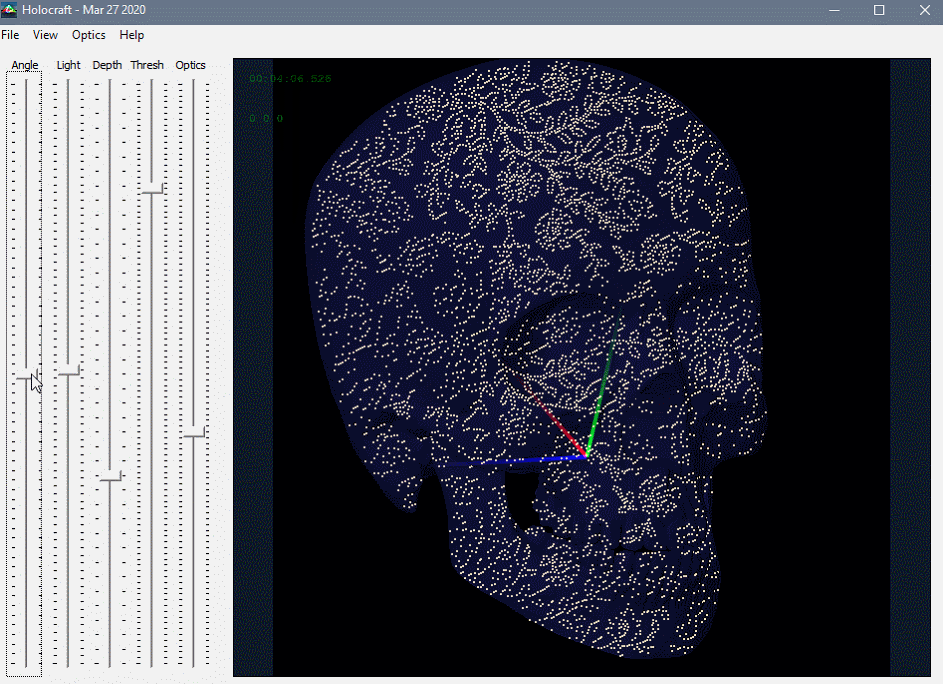
The optic density is modulated by the loaded texture image's projection onto the model as well as a simulated light source and also the depth of the model (not affected by the "Depth" slider). Surfaces facing above the viewer's vantage point will have a higher optic density, as well as those closer to the front of the space occupied by the model's geometry. The back-most geometry of a model will exhibit a lower optic density. In other words, optics are placed according to the loaded texture image projected onto the model as though the model were illuminated by a light slightly above the viewer which has a brightness fall-off that matches the model's front-to-back length at whichever orientation and position it's placed at.
There has also been a few optimizations and UI/usability tweaks which should smooth things out a bit. Controlling the orientation of the model should be less ...tedious. Memory allocation has also been improved, which allows for even bigger model files than before (in terms of vertex/triangle counts). Saving an SVG or CNC file now automatically appends a file extension if the user doesn't include one in the file name.
This was a bit of an impromptu update, spurred by a user who has been looking forward to the texture optics mode being included - which is a complete re-work of the original texture mode that can be found in v1.0. It's much cleaner and produces better results overall, though right now it "casts shadows" which is something that I was playing around with, in terms of possible solutions, but nothing was working exactly right so I'll have to come back to it in the future. I'd like for surfaces which are not immediately visible within Holocraft to also receive the projected texture, at least as a user-toggleable option, but it will have to wait for now.
Enjoy!
Files
Holocraft
Software for generating 'specular hologram' groove optics.
| Status | In development |
| Category | Tool |
| Author | Deftware |
| Tags | 3D, cnc, Generator, hologram, optics, specular-hologram |
| Languages | English |
Leave a comment
Log in with itch.io to leave a comment.