v1.52a - Canvas/Simulation Color Curves, Optimized Stroke Paths + Shapes From Paths, Bug Fixes, etc...
This is a small update to accompany the latest tutorial video that can be found on YouTube. Some bugs had been discovered while recording tutorial footage which are the primary motivation for the changes in this update being released now as opposed to later after more changes have accumulated. Here's the new tutorial video which explains some of the canvas editing features and demonstrates how to use them:
Here's the changes.txt for v1.52a:
- added color curve adjustment to the canvas and simulation rendering in View Settings
- added significant optimizations to the Stroke Paths and Shapes From Paths functions
- changed super sampling amounts of some Shapes From Paths to tune for speed
- fixed cropping of model-layers with either horizontal axis mirrored
- fixed pathsweep function generating raster-layers with incorrect XY origin
- fixed pathsweep profile position sliders defying end-of-rail position
- fixed paths-layer corruption caused after deleting paths
- fixed phantom paths being created with only one node
- fixed model-layers being restricted to 45 degree tilt and roll angles
Color Curve Adjustments
Some new controls have been added to the View Settings dialog which enable the user to control how their chosen colors are mapped to the heights of the canvas and simulation rendering. These sliders "bend" the function that maps height values which are used to interpolate between the top/bottom colors to control the influence each color has on the final rendered color.
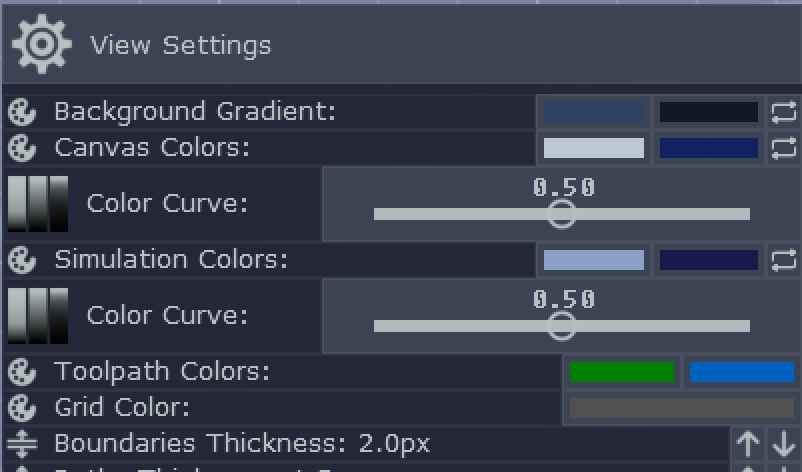
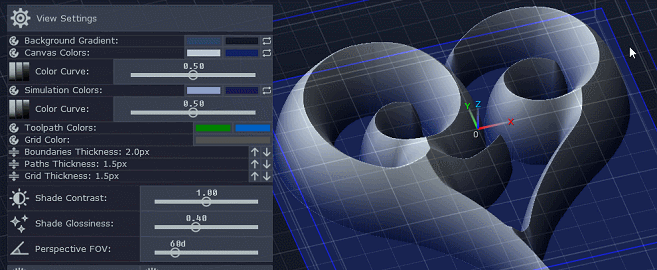
The main reason these were added was to improve visualization of stippling and halftone projects when viewing their simulated cuts. With the previous/default color curves it's hard to really get a good reliable sense of what cuts will actually be like when the top is a light color and everything in the cuts is a dark color, or vice-versa.
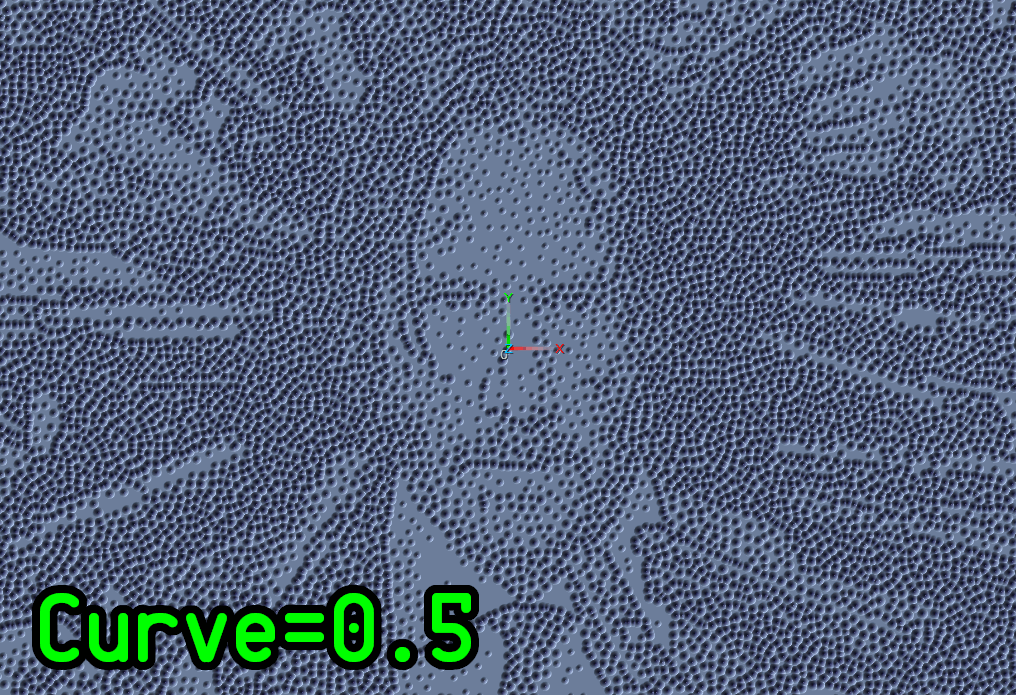
The example above shows the simulated results of a simple stipple project and what it looks like with a linear mapping of colors to heightmap values and with the slider cranked up to where the bottom color dominates the height value range to provide a much more accurate depiction of what a black-on-white stippling would look like (material surface is white, stipples are black).
What's Next?
More tutorial videos! The latest video is just the product of some of the recorded footage, the remainder will be used for creating another tutorial video. After that I'll likely work on a tutorial video which employs some of the canvas editing functions to craft a project and cut it out on a CNC, maybe a V-carving this time?
Also been thinking about actually getting to work on adaptive/trochoidal milling toolpath generation as well as an asset library which makes it easy for users to save/share both raster-layers and paths-layers with others in a communal database that's accessible from within PixelCNC. Having access to a library of assets is virtually invaluable.
Stay tuned for part 2 of the canvas editing tutorials where I'll be going into using the raster-editing functions in PixelCNC.
Files
PixelCNC Has Moved: deftware.org
CAM software developed by artists for artists to create unique and original works on a 3-axis CNC router or mill.
More posts
- v1.53a - Hotfix: Trace To Paths Crash ErrorAug 19, 2021
- v1.51a - Hotfixes: Offset Limiting Max Depth, Adding Path Sweep Profiles, etc.Aug 03, 2021
- Fixed Auto-Update Crash on Startup - 20% Off Sale!Jul 29, 2021
- v1.50a - Smooth/Smudge Brushes, Model-Layer Scaling, Remove Layer Bottom, Metric...Jul 29, 2021
- v1.49a - Duplicate Layer fixMay 11, 2021
- v1.48a - Miscellaneous fixesMay 10, 2021
- v1.46a - Faster more precise contouring, dithered stipple improvements, text-lay...May 04, 2021
- v1.45a - Misc bugfixes and improvementsFeb 16, 2021
- v1.44a - Paths Carving, Tessellated Carving, Raster Tiling, Raster Tilt Angles...Jan 15, 2021
Leave a comment
Log in with itch.io to leave a comment.