Four long months later... v1.20a!
v1.20a has been released! Here's the changes.txt:
- GPU-powered image operations (GL 3.0+ GPUs only at the moment)
- added incremental simulation updating system for operation playback
- added compression to project files (old projects still are backwards compatible)
- added automatic update download + install system (paid version only)
- added 3D view redraw only as needed, to maximize UI responsiveness (GL 3.0+ GPUs only)
- added 'Leave Stock' parameter for creating roughing operations
- added 'v-bit' cutting tool type
- added drawing of tool cutter profile diagrams when editing tool parameters
- added UI tooltips to help users become oriented with the interface more quickly
- added multiple sizes/resolutions to program icon
- added light/dark cutoff parameter to medial-axis operation
- added loaded image/project filename in window title
- added option for drawing single polygon while panning/zooming view
- added framerate cap option for users to conserve battery or maximize responsiveness
- added UI font option "courier"
- added log file output window for users to easily see output for bug reporting purposes
- changed name of logfile to date/time of program so each run generates its own logfile
- changed method for obtaining user temp folder for config/logfile writing
- optimized GPU vertex buffer drawcall allocation to minimize memory usage
- narrowed up widths of UI left/right columns to be less obtrusive to the 3D view
- improved GL 2.0/2.1 compatibility with more robust extension handling for older hardware
- reworked user config format for better future-proofing
- invert image option now defaults to config-stored value now
- increased keyboard editbox 'typematic' delay from 200 to 350 milliseconds
- optimized mesh memory usage and generation by removing apex Z float32 from triangle nodes
- replaced heightmap mesh triangle flat-shading with smoother texture-based shading
- fixed bug in bilinear image sample function which caused a crash
- fixed bug which generated incorrect toolpaths for non-90 degree tapered cutters/v-bits
- fixed tool definition arguments in wrong order when loaded from config
- fixed miscellaneous UI issues
- added option for users to force-run in spite of multi-core CPU not detected,
defaulting to thread count used on dual-core CPUs
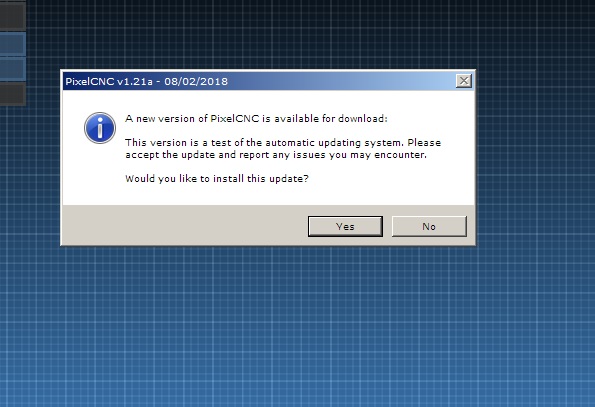
I ran into some trouble with the auto-update system while doing some last-minute testing on a Windows 10 machine. I'll be putting out a tiny v1.21a update sometime this week so users can test the update system and make sure that everything works for everybody. Anyway, I didn't manage to get v1.20a uploaded and available until late into the night. A lot of work has gone into this update, and yet plenty more work still lies ahead. I'm always coming up with new ideas so the todo list is constantly growing - always faster than things are being checked off so it's important that I sift through everything on there and sort it by priority/urgency. It's a bit of an undertaking unto itself to be honest.
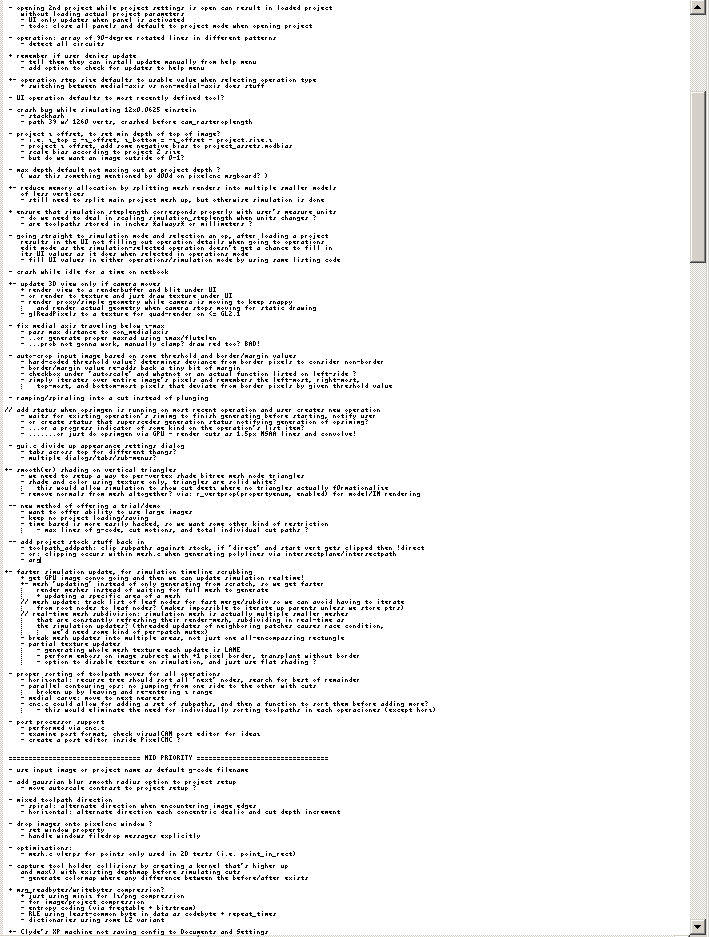
The simulation system has had quite a bit of work go into it, there's a lot going on under the hood. There's already quite a bit of complexity involved in minimizing the time it takes to generate each simulation step, but there's still a bit more room for optimization. For now the simulation system updates rectangular areas of the simulation mesh containing each increment's section of toolpath for which a cut is simulating. That is to say, if there's an 'L' shaped section of a toolpath being simulated PixelCNC will update the entire rectangular area it fits inside of - all that empty space on the upper-right gets recalculated, instead of only the area along the toolpath. Similarly, both a diagonal or circular segment of toolpath will result in a lot of wasted calculation. As such, it updates much more quickly with a shorter simulation step length. I already know what has to be done to conform simulation updates more closely to sections of toolpath, and it will be incorporated into an update by September. All of the patch-based updating In the meantime users can reduce their simulation resolution and/or mesh quality to maximize simulation update speed.
Also, the entire mesh texture is being recalculated and updated each simulation step, which can easily take more time than actually calculating the depthmap and mesh update, by a factor of 5x or more at times with a tiny step length. I will have to incorporate a partial texture updating API into the render system, basically wrapping glSubTexImage2D at the core - but it will require a bit of new code in PixelCNC's image-handling API on top of that which the simulation code will interface with. My goal is to include this improvement by September as well.
However, for the next week or two I will be changing gears a bit and creating video tutorials demonstrating PixelCNC's usage. Someone pointed out on Reddit that video tutorials can also serve as marketing demonstrations for potential buyers who are interested in but unclear as to what PixelCNC is capable of. So today I will start planning out some tutorials to record, and I have a nice little cache of scrap material I can use to actually show PixelCNC G-code running on a CNC. I'll probably record multiple tutorials at the same time: record on-screen PixelCNC usage via OBS for different tutorials, then later record some footage of actually running the code on CNC and the finished result. Then I could have a side-by-side comparison with what the simulation system generated vs what the CNC actually cut.
There's a bunch of other things, big and small, that I aim to have all in there by the holidays. Right now I need to focus on getting some tutorials going to help grow the user base, because I haven't been doing any promotion or marketing at all and this version of PixelCNC is much better situated for more widespread use than previous ones, particularly because of the automatic update system. Now I should be able to release new versions all the time and users will not have to check back and manually install them anymore, hopefully. It remains to be seen whether or not the autoupdate system will actually work for everybody. It works fine in my tests now on Windows 7 and 10 machines, so hopefully it will work fine for everybody else as well.
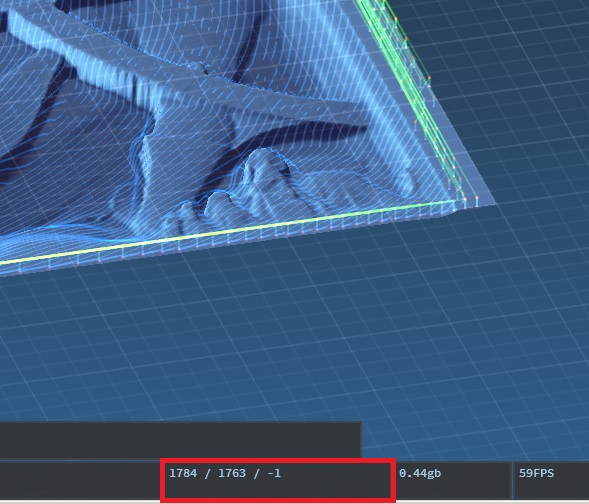
Files
PixelCNC Has Moved: deftware.org
CAM software developed by artists for artists to create unique and original works on a 3-axis CNC router or mill.
More posts
- v1.53a - Hotfix: Trace To Paths Crash ErrorAug 19, 2021
- v1.52a - Canvas/Simulation Color Curves, Optimized Stroke Paths + Shapes From Pa...Aug 18, 2021
- v1.51a - Hotfixes: Offset Limiting Max Depth, Adding Path Sweep Profiles, etc.Aug 03, 2021
- Fixed Auto-Update Crash on Startup - 20% Off Sale!Jul 29, 2021
- v1.50a - Smooth/Smudge Brushes, Model-Layer Scaling, Remove Layer Bottom, Metric...Jul 29, 2021
- v1.49a - Duplicate Layer fixMay 11, 2021
- v1.48a - Miscellaneous fixesMay 10, 2021
- v1.46a - Faster more precise contouring, dithered stipple improvements, text-lay...May 04, 2021
- v1.45a - Misc bugfixes and improvementsFeb 16, 2021
- v1.44a - Paths Carving, Tessellated Carving, Raster Tiling, Raster Tilt Angles...Jan 15, 2021
Comments
Log in with itch.io to leave a comment.
I need to know how to get trial version so i can try it out. I am very interested in the Pixelcnc.
Ken
Thank you for your interest :)
The current version is v1.27a, and the free trial can be downloaded from the main PixelCNC page, toward the bottom where it says "Download demo", http://deftware.itch.io/PixelCNC
The older versions are only kept available for users if they encounter problems running the latest version. Otherwise, the latest version is always the one that should be used.
Thanks,
Where do i go to get ( support forum, Q&A, etc)? Is there one? Just some nubie questions for getting started!
Like, where is the image after i load it? Mesh shows afew wiggled lines that look like they are under the mesh. I have gone through the tutorial utube and still come up with the same thing. I can change colors, bits, setup etc but still no real image on the mesh surface, for example the video loads the tree of life and boom a picture on the mesh. When i do it wiggle lines on edge of mesh. Probably something so simple that i don't even think of it.
Ken
Hi Ken, this is indeed the place where I will be able to help you :)
Are the example images are not working? Or is it a specific image? If you can post your logfile I should be able to see what is happening.
Start up PixelCNC and in the Config menu enable "Log: Debug Info". Then load an image that causes the problem. You should then be able to find your logfiles folder from the File menu. You will see text files that are named with the year, month, day, - hour, minute, second, and should be able to find the newest logfile in there just by sorting them by name. Open up the log file and copy/paste its contents into a post here. (In notepad you should be able to press CTRL-A to select all, then CTRL-C to 'copy', then in the comment textbox here paste using CTRL-V).
Well i think this is it, let me know .
Seems like alot of stuff.
I played with everything and could not get a image to look like the video.Just some wiggel lines on one edge.
0.015 [ PixelCNC v1.27a - Nov 23 2018 ]
0.031 [ Deftware Industries - http://deftware.itch.io/PixelCNC/ ]
0.031
0.031 --- initializing ---
0.046 hashmap...
0.046 script...
0.062 arg0 is "null"
0.062 arg1 is "null"
0.062 arg2 is "null"
0.078 arg3 is "null"
0.078 configuration...
0.093 ...loaded configuration
0.093 system...
0.112 ...initialized SDL
0.119 system version: 2.0.6
0.124 system memory 3891mb
0.196 GL_RENDERER: Intel(R) HD Graphics
0.202 GL_VERSION: 2.1.0 - Build 8.15.10.2900
0.209 GL_VENDOR: Intel
0.215 ...found 'glGetStringi' (#0)
0.235 omitting multisampling buffer attribute...
0.323 ...created window OpenGL rendering context
0.360 ...created workerthread OpenGL rendering context
0.437 4 logical cpus detected
0.449 ...initialized libcurl
0.457 input...
0.463 render...
0.471 vertex size: 26
0.478 ...found 'glGetStringi' (#1)
0.485 ...found 'glActiveTexture' (#2)
0.492 ...found 'glGetStringi' (#3)
0.584 ...found 'glGenBuffers' (#4)
0.591 ...found 'glDeleteBuffers' (#5)
0.598 ...found 'glBindBuffer' (#6)
0.604 ...found 'glBufferData' (#7)
0.665 ...found 'glGetStringi' (#8)
0.672 ...found 'glCreateShader' (#9)
0.679 ...found 'glDeleteShader' (#10)
0.686 ...found 'glShaderSource' (#11)
0.693 ...found 'glCompileShader' (#12)
0.699 ...found 'glGetShaderiv' (#13)
0.706 ...found 'glGetShaderInfoLog' (#14)
0.713 ...found 'glCreateProgram' (#15)
0.720 ...found 'glAttachShader' (#16)
0.728 ...found 'glDetachShader' (#17)
0.736 ...found 'glLinkProgram' (#18)
0.743 ...found 'glGetProgramiv' (#19)
0.751 ...found 'glGetProgramInfoLog' (#20)
0.758 ...found 'glUseProgram' (#21)
0.766 ...found 'glDeleteProgram' (#22)
0.773 ...found 'glGetUniformLocation' (#23)
0.781 ...found 'glUniform1f' (#24)
0.790 ...found 'glUniform1fv' (#25)
0.798 ...found 'glUniform1i' (#26)
0.804 ...found 'glUniform3fv' (#27)
0.811 ...found 'glUniform4fv' (#28)
0.818 ...found 'glUniformMatrix4fv' (#29)
0.825 ...found 'glEnableVertexAttribArray' (#30)
0.832 ...found 'glDisableVertexAttribArray' (#31)
0.839 ...found 'glVertexAttribPointer' (#32)
0.845 ...found 'glGenerateMipmap' (#33)
0.852 ...found 'glGetStringi' (#34)
0.859 ...found 'glGenFramebuffers' (#35)
0.867 ...found 'glDeleteFramebuffers' (#36)
0.873 ...found 'glBindFramebuffer' (#37)
0.946 ...found 'glBlitFramebuffer' (#38)
0.953 ...found 'glFramebufferTexture2D' (#39)
1.001 ...found 'glFramebufferRenderbuffer' (#40)
1.008 ...found 'glCheckFramebufferStatus' (#41)
1.015 ...found 'glGenRenderbuffers' (#42)
1.023 ...found 'glDeleteRenderbuffers' (#43)
1.031 ...found 'glBindRenderbuffer' (#44)
1.038 ...found 'glRenderbufferStorage' (#45)
1.045 ...found 'glRenderbufferStorageMultisample' (#46)
1.053 ...found 'glTexImage2DMultisample' (#47)
1.060 image...
1.101 !(img_convolve_vert) No errors.
1.108 ...compiled "img_convolve_vert"
1.115 r_shaderuniformlocation: error 501
1.123 r_shaderuniformlocation: error 501
1.130 r_shaderuniformlocation: error 501
1.139 r_shaderuniformlocation: error 501
1.146 !(img_minkowski_vert) No errors.
1.154 ...compiled "img_minkowski_vert"
1.161 r_shaderuniformlocation: error 501
1.169 r_shaderuniformlocation: error 501
1.176 r_shaderuniformlocation: error 501
1.183 r_shaderuniformlocation: error 501
1.190 font drawing...
1.199 loaded ".\fonts\System.png" (256x128@4)
1.211 loaded ".\fonts\Fixedsys.png" (256x128@4)
1.221 loaded ".\fonts\Source Code.png" (256x128@4)
1.231 loaded ".\fonts\Courier.png" (256x128@4)
1.241 loaded ".\fonts\Latha.png" (256x128@4)
1.252 loaded ".\fonts\Tahoma.png" (256x128@4)
1.262 sys_loadimage: Couldn't open .\fonts\Verdana.png
1.270 loaded ".\fonts\Verdana.bmp" (256x128@3)
1.280 sys_loadimage: Couldn't open .\fonts\Ocr A.png
1.289 loaded ".\fonts\Ocr A.bmp" (256x128@3)
1.299 sys_loadimage: Couldn't open .\fonts\KaiTi.png
1.308 loaded ".\fonts\KaiTi.bmp" (512x256@3)
1.393 loaded ".\fonts\Icons.png" (256x128@4)
1.405 loaded ".\fonts\Latha Big.png" (512x256@4)
1.419 loaded ".\fonts\Tahoma Big.png" (512x256@4)
1.432 loaded ".\fonts\Verdana Big.png" (512x256@4)
1.446 loaded ".\fonts\OCR A Big.png" (512x256@4)
1.461 loaded ".\fonts\Icons Big.png" (512x256@4)
1.472 view...
1.480 mesh...
1.488 toolpath...
1.506 cnc...
1.514 Version is "null"
1.522 FileExtension is "null"
1.529 ReadStart is "null"
1.537 ReadStop is "null"
1.544 UseComments is "null"
1.552 CommentBegin is "null"
1.560 CommentEnd is "null"
1.567 UseSequenceNums is "null"
1.574 SequenceComments is "null"
1.582 SequencePrefix is "null"
1.589 SequenceDigits is "null"
1.597 SequenceStart is "null"
1.604 SequenceInc is "null"
1.612 Delimiter is "null"
1.620 EndOfBlock is "null"
1.627 UsePlusSign is "null"
1.635 TwoDigitTool is "null"
1.642 Units is "null"
1.650 ModalMotion is "null"
1.657 ModalCoord is "null"
1.664 ModalCenter is "null"
1.672 ModalSpeed is "null"
1.679 ModalFeed is "null"
1.687 SpeedScale is "null"
1.694 SpeedMin is "null"
1.702 SpeedMax is "null"
1.709 SpeedDecimals is "null"
1.717 SpeedTrailingZeroes is "null"
1.724 FeedScale is "null"
1.732 FeedMin is "null"
1.739 FeedMax is "null"
1.746 FeedDecimals is "null"
1.755 FeedTrailingZeroes is "null"
1.764 MotionScaleX is "null"
1.773 MotionScaleY is "null"
1.781 MotionScaleZ is "null"
1.789 MotionDecimals is "null"
1.797 MotionTrailingZeroes is "null"
1.805 ArcFormat is "null"
1.815 ArcCenterFormat is "null"
1.823 ArcPlaneYZ is "null"
1.832 ArcPlaneXZ is "null"
1.839 ArcPlaneXY is "null"
1.847 ArcSignedRadius is "null"
1.854 ArcMaxAngle is "null"
1.862 CodeRapid is "null"
1.869 CodeLinear is "null"
1.877 CodeArcCW is "null"
1.885 CodeArcCCW is "null"
1.892 CodeYZPlane is "null"
1.900 CodeXZPlane is "null"
1.907 CodeXYPlane is "null"
1.915 CodeInches is "null"
1.922 CodeMetric is "null"
1.929 CodeAbsolute is "null"
1.937 CodeRelative is "null"
1.944 CodeSpindleCW is "null"
1.951 CodeSpindleCCW is "null"
1.959 CodeSpindleOff is "null"
1.967 CodeToolChange is "null"
1.974 CodeCoolantMist is "null"
1.981 CodeCoolantFlood is "null"
1.989 CodeCoolantOff is "null"
1.996 CodeEndProgram is "null"
2.004 RegisterX is "null"
2.011 RegisterY is "null"
2.019 RegisterZ is "null"
2.026 RegisterI is "null"
2.034 RegisterJ is "null"
2.041 RegisterK is "null"
2.049 RegisterR is "null"
2.057 RegisterSpeed is "null"
2.064 RegisterFeed is "null"
2.072 RegisterTool is "null"
2.079 PrefixBlock is "null"
2.087 PostfixBlock is "null"
2.095 ToolChangeBlock is "null"
2.102 SpindleCWBlock is "null"
2.109 SpindleCCWBlock is "null"
2.117 SpindleOffBlock is "null"
2.124 CoolantMistBlock is "null"
2.131 CoolantFloodBlock is "null"
2.139 CoolantOffBlock is "null"
2.146 RapidBlock is "null"
2.153 LinearBlock is "null"
2.161 ArcBlock is "null"
2.169 CNC_SEQUENCE is "null"
2.176 CNC_UNITS is "null"
2.183 CNC_DISTANCE is "null"
2.190 CNC_PLANE is "null"
2.198 CNC_TOOL is "null"
2.206 CNC_FEED is "null"
2.214 CNC_SPEED is "null"
2.221 CNC_X is "null"
2.229 CNC_Y is "null"
2.236 CNC_Z is "null"
2.244 CNC_I is "null"
2.252 CNC_J is "null"
2.259 CNC_K is "null"
2.267 CNC_R is "null"
2.274 CNC_GCODE is "null"
2.281 cam...
2.289 project...
2.297 !(simulation_vert) No errors.
2.305 ...compiled "simulation_vert"
2.312 r_shaderuniformlocation: error 501
2.320 r_shaderuniformlocation: error 501
2.327 r_shaderuniformlocation: error 501
2.335 r_shaderuniformlocation: error 501
2.342 r_shaderuniformlocation: error 501
2.349 r_shaderuniformlocation: error 501
2.357 r_shaderuniformlocation: error 501
2.364 r_shaderuniformlocation: error 501
2.371 r_shaderuniformlocation: error 501
2.379 tools to inch defaults
2.387 gui...
2.394 ...program initialized
2.402 --- entering main loop ---
2.624 received 614 bytes at offset 0
2.635 downloaded 614 bytes (www.deftware.org/PixelCNC/version.txt)
2.651 parse_version: (1.27) "PixelCNC Update Available! (Nov 23rd 2018)"
2.658 version is current
Just snooping and saw the 501 error??? Good Bad ???
0.015
0.015 [ PixelCNC v1.27a - Nov 23 2018 ]
0.015 [ Deftware Industries - http://deftware.itch.io/PixelCNC/ ]
0.015
0.015 --- initializing ---
0.015 hashmap...
0.046 script...
0.046 arg0 is "null"
0.062 arg1 is "null"
0.062 arg2 is "null"
0.078 arg3 is "null"
0.078 configuration...
0.078 ...loaded configuration
0.093 system...
0.109 ...initialized SDL
0.116 system version: 2.0.6
0.122 system memory 3891mb
0.242 GL_RENDERER: Intel(R) HD Graphics
0.248 GL_VERSION: 2.1.0 - Build 8.15.10.2900
0.255 GL_VENDOR: Intel
0.262 ...found 'glGetStringi' (#0)
0.280 omitting multisampling buffer attribute...
0.387 ...created window OpenGL rendering context
0.421 ...created workerthread OpenGL rendering context
0.428 4 logical cpus detected
0.442 ...initialized libcurl
0.452 input...
0.461 render...
0.468 vertex size: 26
0.478 ...found 'glGetStringi' (#1)
0.828 ...found 'glActiveTexture' (#2)
0.835 ...found 'glGetStringi' (#3)
0.843 ...found 'glGenBuffers' (#4)
0.851 ...found 'glDeleteBuffers' (#5)
0.857 ...found 'glBindBuffer' (#6)
0.865 ...found 'glBufferData' (#7)
0.871 ...found 'glGetStringi' (#8)
0.878 ...found 'glCreateShader' (#9)
0.885 ...found 'glDeleteShader' (#10)
0.892 ...found 'glShaderSource' (#11)
0.899 ...found 'glCompileShader' (#12)
0.906 ...found 'glGetShaderiv' (#13)
0.974 ...found 'glGetShaderInfoLog' (#14)
0.981 ...found 'glCreateProgram' (#15)
0.988 ...found 'glAttachShader' (#16)
0.995 ...found 'glDetachShader' (#17)
1.069 ...found 'glLinkProgram' (#18)
1.076 ...found 'glGetProgramiv' (#19)
1.083 ...found 'glGetProgramInfoLog' (#20)
1.090 ...found 'glUseProgram' (#21)
1.097 ...found 'glDeleteProgram' (#22)
1.104 ...found 'glGetUniformLocation' (#23)
1.112 ...found 'glUniform1f' (#24)
1.119 ...found 'glUniform1fv' (#25)
1.132 ...found 'glUniform1i' (#26)
1.141 ...found 'glUniform3fv' (#27)
1.149 ...found 'glUniform4fv' (#28)
1.156 ...found 'glUniformMatrix4fv' (#29)
1.164 ...found 'glEnableVertexAttribArray' (#30)
1.171 ...found 'glDisableVertexAttribArray' (#31)
1.238 ...found 'glVertexAttribPointer' (#32)
1.245 ...found 'glGenerateMipmap' (#33)
1.253 ...found 'glGetStringi' (#34)
1.260 ...found 'glGenFramebuffers' (#35)
1.267 ...found 'glDeleteFramebuffers' (#36)
1.274 ...found 'glBindFramebuffer' (#37)
1.281 ...found 'glBlitFramebuffer' (#38)
1.289 ...found 'glFramebufferTexture2D' (#39)
1.296 ...found 'glFramebufferRenderbuffer' (#40)
1.304 ...found 'glCheckFramebufferStatus' (#41)
1.312 ...found 'glGenRenderbuffers' (#42)
1.319 ...found 'glDeleteRenderbuffers' (#43)
1.326 ...found 'glBindRenderbuffer' (#44)
1.415 ...found 'glRenderbufferStorage' (#45)
1.423 ...found 'glRenderbufferStorageMultisample' (#46)
1.431 ...found 'glTexImage2DMultisample' (#47)
1.438 image...
1.480 !(img_convolve_vert) No errors.
1.488 ...compiled "img_convolve_vert"
1.495 r_shaderuniformlocation: error 501
1.503 r_shaderuniformlocation: error 501
1.511 r_shaderuniformlocation: error 501
1.518 r_shaderuniformlocation: error 501
1.526 !(img_minkowski_vert) No errors.
1.534 ...compiled "img_minkowski_vert"
1.542 r_shaderuniformlocation: error 501
1.549 r_shaderuniformlocation: error 501
1.556 r_shaderuniformlocation: error 501
1.564 r_shaderuniformlocation: error 501
1.571 font drawing...
1.607 loaded ".\fonts\System.png" (256x128@4)
1.621 loaded ".\fonts\Fixedsys.png" (256x128@4)
1.638 loaded ".\fonts\Source Code.png" (256x128@4)
1.651 loaded ".\fonts\Courier.png" (256x128@4)
1.667 loaded ".\fonts\Latha.png" (256x128@4)
1.685 loaded ".\fonts\Tahoma.png" (256x128@4)
1.695 sys_loadimage: Couldn't open .\fonts\Verdana.png
1.709 loaded ".\fonts\Verdana.bmp" (256x128@3)
1.724 sys_loadimage: Couldn't open .\fonts\Ocr A.png
1.738 loaded ".\fonts\Ocr A.bmp" (256x128@3)
1.749 sys_loadimage: Couldn't open .\fonts\KaiTi.png
1.764 loaded ".\fonts\KaiTi.bmp" (512x256@3)
1.781 loaded ".\fonts\Icons.png" (256x128@4)
1.822 loaded ".\fonts\Latha Big.png" (512x256@4)
1.842 loaded ".\fonts\Tahoma Big.png" (512x256@4)
1.861 loaded ".\fonts\Verdana Big.png" (512x256@4)
1.879 loaded ".\fonts\OCR A Big.png" (512x256@4)
1.897 loaded ".\fonts\Icons Big.png" (512x256@4)
1.945 view...
1.953 mesh...
1.963 toolpath...
1.982 cnc...
1.990 Version is "null"
1.998 FileExtension is "null"
2.009 ReadStart is "null"
2.017 ReadStop is "null"
2.027 UseComments is "null"
2.035 CommentBegin is "null"
2.045 CommentEnd is "null"
2.053 UseSequenceNums is "null"
2.064 SequenceComments is "null"
2.076 SequencePrefix is "null"
2.087 SequenceDigits is "null"
2.099 SequenceStart is "null"
2.109 SequenceInc is "null"
2.118 Delimiter is "null"
2.127 EndOfBlock is "null"
2.136 UsePlusSign is "null"
2.145 TwoDigitTool is "null"
2.155 Units is "null"
2.164 ModalMotion is "null"
2.172 ModalCoord is "null"
2.181 ModalCenter is "null"
2.189 ModalSpeed is "null"
2.197 ModalFeed is "null"
2.208 SpeedScale is "null"
2.216 SpeedMin is "null"
2.226 SpeedMax is "null"
2.234 SpeedDecimals is "null"
2.242 SpeedTrailingZeroes is "null"
2.252 FeedScale is "null"
2.261 FeedMin is "null"
2.269 FeedMax is "null"
2.277 FeedDecimals is "null"
2.285 FeedTrailingZeroes is "null"
2.293 MotionScaleX is "null"
2.300 MotionScaleY is "null"
2.324 MotionScaleZ is "null"
2.331 MotionDecimals is "null"
2.339 MotionTrailingZeroes is "null"
2.346 ArcFormat is "null"
2.354 ArcCenterFormat is "null"
2.362 ArcPlaneYZ is "null"
2.369 ArcPlaneXZ is "null"
2.376 ArcPlaneXY is "null"
2.384 ArcSignedRadius is "null"
2.391 ArcMaxAngle is "null"
2.400 CodeRapid is "null"
2.407 CodeLinear is "null"
2.415 CodeArcCW is "null"
2.422 CodeArcCCW is "null"
2.430 CodeYZPlane is "null"
2.438 CodeXZPlane is "null"
2.445 CodeXYPlane is "null"
2.452 CodeInches is "null"
2.461 CodeMetric is "null"
2.468 CodeAbsolute is "null"
2.478 CodeRelative is "null"
2.485 CodeSpindleCW is "null"
2.493 CodeSpindleCCW is "null"
2.501 CodeSpindleOff is "null"
2.508 CodeToolChange is "null"
2.516 CodeCoolantMist is "null"
2.524 CodeCoolantFlood is "null"
2.531 CodeCoolantOff is "null"
2.539 CodeEndProgram is "null"
2.547 RegisterX is "null"
2.554 RegisterY is "null"
2.562 RegisterZ is "null"
2.570 RegisterI is "null"
2.577 RegisterJ is "null"
2.584 RegisterK is "null"
2.593 RegisterR is "null"
2.600 RegisterSpeed is "null"
2.607 RegisterFeed is "null"
2.615 RegisterTool is "null"
2.623 PrefixBlock is "null"
2.630 PostfixBlock is "null"
2.638 ToolChangeBlock is "null"
2.646 SpindleCWBlock is "null"
2.653 SpindleCCWBlock is "null"
2.661 SpindleOffBlock is "null"
2.668 CoolantMistBlock is "null"
2.676 CoolantFloodBlock is "null"
2.685 CoolantOffBlock is "null"
2.693 RapidBlock is "null"
2.701 LinearBlock is "null"
2.709 ArcBlock is "null"
2.716 CNC_SEQUENCE is "null"
2.723 CNC_UNITS is "null"
2.731 CNC_DISTANCE is "null"
2.738 CNC_PLANE is "null"
2.746 CNC_TOOL is "null"
2.753 CNC_FEED is "null"
2.761 CNC_SPEED is "null"
2.768 CNC_X is "null"
2.776 CNC_Y is "null"
2.784 CNC_Z is "null"
2.793 CNC_I is "null"
2.800 CNC_J is "null"
2.807 CNC_K is "null"
2.815 CNC_R is "null"
2.823 CNC_GCODE is "null"
2.830 cam...
2.837 project...
2.846 !(simulation_vert) No errors.
2.853 ...compiled "simulation_vert"
2.861 r_shaderuniformlocation: error 501
2.868 r_shaderuniformlocation: error 501
2.876 r_shaderuniformlocation: error 501
2.883 r_shaderuniformlocation: error 501
2.891 r_shaderuniformlocation: error 501
2.898 r_shaderuniformlocation: error 501
2.906 r_shaderuniformlocation: error 501
2.914 r_shaderuniformlocation: error 501
2.921 r_shaderuniformlocation: error 501
2.929 tools to inch defaults
2.937 gui...
2.945 ...program initialized
2.952 --- entering main loop ---
3.289 received 614 bytes at offset 0
3.298 downloaded 614 bytes (www.deftware.org/PixelCNC/version.txt)
3.320 parse_version: (1.27) "PixelCNC Update Available! (Nov 23rd 2018)"
3.329 version is current
423.862 tools to inch defaults
Hi Ken,
Thank you for posting your log. Unfortunately I don't see any of the extra debugging info. Did you follow my instructions to enable it beforehand? I'm going to have to ask you to check that it's enabled and then go ahead and run through the process of trying to load an image and posting the resulting log file again (whichever is the newest one in the logfiles folder afterwards).
The 501 error is related to the graphics hardware of your system but your computer does support OpenGL 2.1, which is the minimum supported graphics version that we're targeting for PixelCNC. So you're technically in the clear but with these older versions of OpenGL (which is the underlying software layer enabling software to interface with the wide range of graphics hardware out there) things can be a little finicky, especially from a software-development standpoint. This usually manifests itself as bugs or errors and is a direct result of the OpenGL specification not being followed exactly by the implementation that is provided by the hardware vendors. Some implementations are better than others and are more forgiving toward sloppy developers while others are missing features that are supposed to be present for the version they claim to support, etc.
It's a bit of a mess, to be honest, and is unfortunately more common than you would think. It is also the reason why most new software simply does not support older graphics hardware in spite of it being capable enough. Or it just doesn't utilize it at all and instead leans entirely on the CPU alone for all of its compute work, which means slower performance. At the end of the day it's the end-users who get burned: with perfectly capable hardware they are forced to upgrade just to use newer software.
At any rate the solution will probably require making some minor changes to PixelCNC to ensure compatibility with machines running your specific graphics hardware's specific OpenGL implementation. I'd be happy to work with you figuring out what needs to be done to get you up and running. It will also benefit other potential users who would otherwise experience the same issue if they happen to have the same setup. It's going to be a little bit of a process, if you don't mind, where I will simply be sending you new test-versions of PixelCNC to test-drive and you would just report back with the logfile that it spits out. You get to do the easy part!
The first step right now is getting that debugging info into the logfile, which will provide more information and help narrow down the exact situation that needs fixing. We should be able to get you up and running pretty quick and then you'll be CNCing Xmas presents in no time! :D
^^^^ Here's the debug info option you can enable to tell PixelCNC to generate more verbosity about everything it's doing. Get that going and generate a new logfile to copy/paste here and we'll be off to the races :)
Thanks again, and happy holidays!
Charlie
Hi again Ken,
After more closely examining your logfile I think I may have found the cause of the issue. It was caused by the reasons I stated previously that concerned the variation in hardware vendors' implementations of the OpenGL specification and I believe I have a fix that will properly accommodate the particulars of your system's graphics hardware. I will email you a link to a new version of PixelCNC which you can test out ASAP.
You don't need to worry about sending a new logfile just yet. Expect the link email soon if you haven't received it by the time you're reading this.
Thanks!
Charlie